What is a Digital Microscope?
The digital microscope functions as a standard stand-alone microscope, but since it includes a digital camera, it can also be connected to the computer with the included USB cable and becomes a digital video microscope. Once connected, the included microscope software allows the user to view a live image on the computer. Visuals can be captured as still images or motion video, saved and edited. The software can also be used to make measurements.
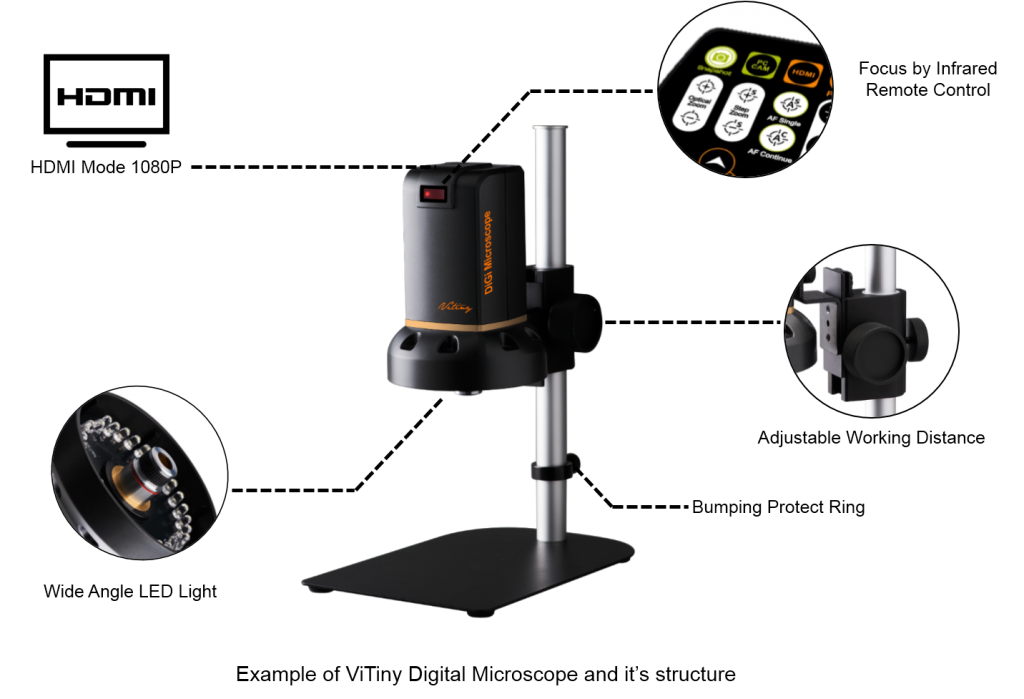
What should I know about Digital Microscope?
- A digital microscope can be achieved by integrating a camera into the microscope or by adding a digital microscope camera to a regular microscope.
- An external digital microscope camera lends greater flexibility – you can use different cameras on the same microscope and vice versa.
- Most digital microscopes and microscope cameras include basic image capture and documentation software.

- Check to ensure the retailer can support the software – sometimes, post sale support is useful.
- If you are not planning to do much high quality printing, you may not need higher resolution than 2.0 megapixel since most computer monitors are limited to 2 MP resolution.
Digital Microscope VS Optical Microscope
A microscope that’s digital differs from an optical microscope in a few ways:
Image viewing – A digital model utilizes its optics and a camera to capture images. These images are then transferred to a computer monitor for viewing. The design of the digital microscope has eliminated the eyepiece, so viewing the specimen can only happen when the images are uploaded.
Magnification – This design of a digital model gives it more magnification power than the average optical microscope. An optical microscope’s magnification power is determined by multiplying the eyepiece magnification by the lens magnification. Since the digital unit has eliminated the eyepiece, the influencing factor of magnification becomes the monitor size of the computer.

Image quality – The quality of the images is typically better on digital, as the optics on an optical microscope work with the limitations of the human eye. By going digital, the unit can project the image directly to the camera. Without the adjustment factor in the equation, image quality is much higher
Extracted from http://www.microscope-detective.com/digital-microscope.html#sthash.m9PStN1d.dpbs
What is the Advantages of Using Digital Microscope?
Using digital microscope is not mean to replace the application of stereo microscope in the production. It is an upgrade that you can make in your company to make sure that the quality of your production can be maintained or increasing. Using the digital microscope, there are several advantages rather than stereo microscope.

Firstly, using digital microscope will increase the productivity of the operator by improving their ergonomic structure of the body. Previously, when using the stereo microscope, operator need to bend their body to view sample from the lens. After few hours, their eyes will started to feel dizzy. Stereo microscope also can be seen by one person at a time.
When you are using the digital microscope, which is directly transmitted to monitor, this will reduce the need to bend their body and lessen the eye stress and physical fatigue. Digital microscope also can be viewed by everybody in the site so that if there’s any defect occured, they can view it right from the monitor for training and discussion purposes.
Secondly, digital microscope are capable in configuring with other accessories for more advance function such as saving image, video recording, image processing and basic measurement.
Which Digital Microscope should I choose? HDMI or USB?
When choosing the type of digital microscope, make sure you understand your application. If you want to do real time inspection, go for HDMI digital microscope. If you want to save image, record video and do measurement, go for USB digital microscope for saving in high pixel images.

Another method to choose your digital microscope is to understand your requirements. Are your workplace in the production or in the laboratory? If in laboratory, do you have PC available to connect to your digital microscope?
An USB digital microscope required a PC connection to be used with their software before can start with measurement or capturing images. While for HDMI digital microscope, you only required a monitor to project your digital microscope into the display screen. In short, choose USB digital microscope if you wanted to use them with PC connection to do some image measurement or analysis and go for HDMI digital microscope if you want to perform fast inspection of your sample.
Above sharing just for your reference. When you’re interested in investing a digital microscope to improve your quality process, select a supplier who offer a quality service and meet your specific needs.
If you have any enquiry with optical equipment, welcome to contact us by email: enquiry@mspmetrology.com
21 Jun 2023



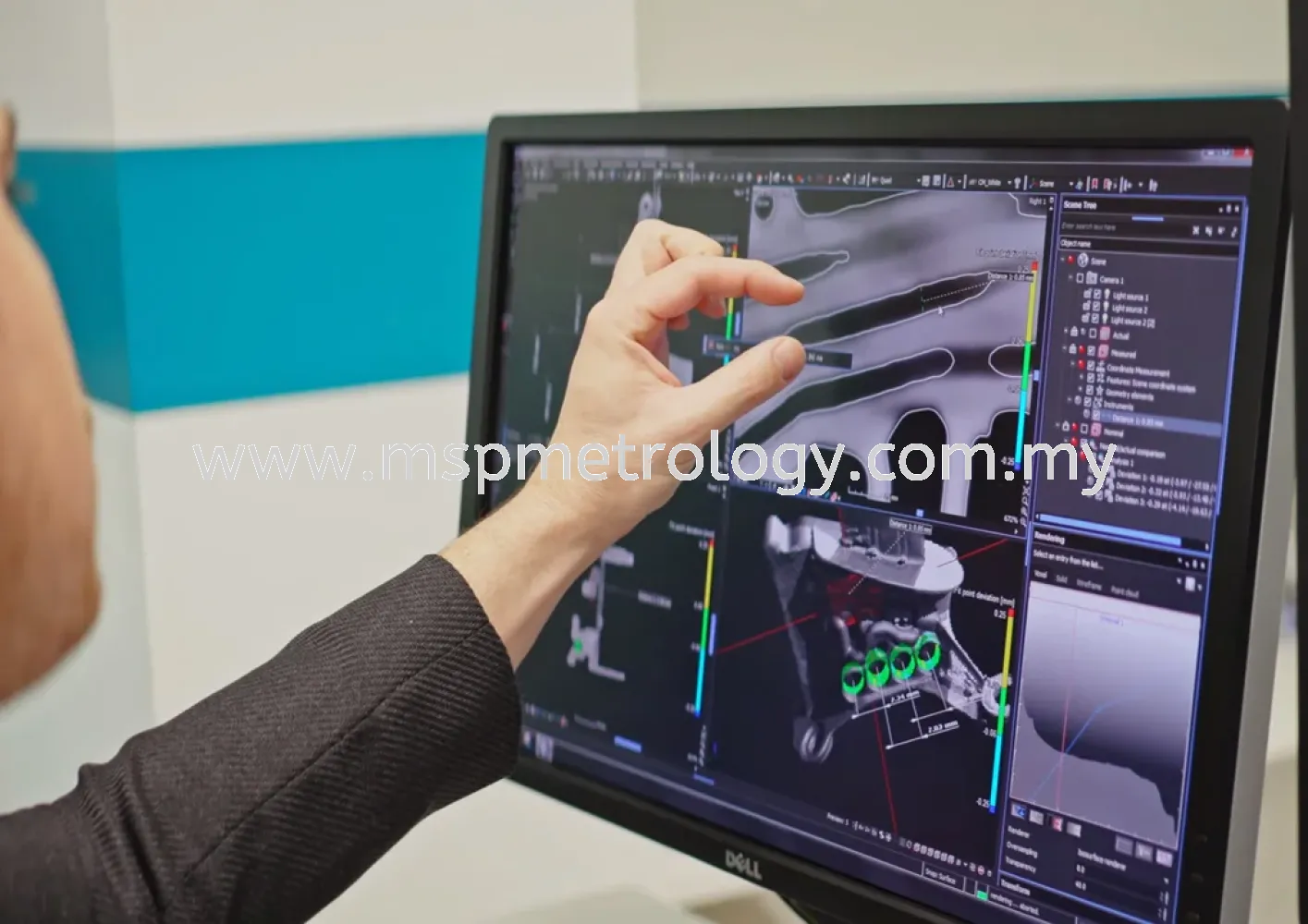



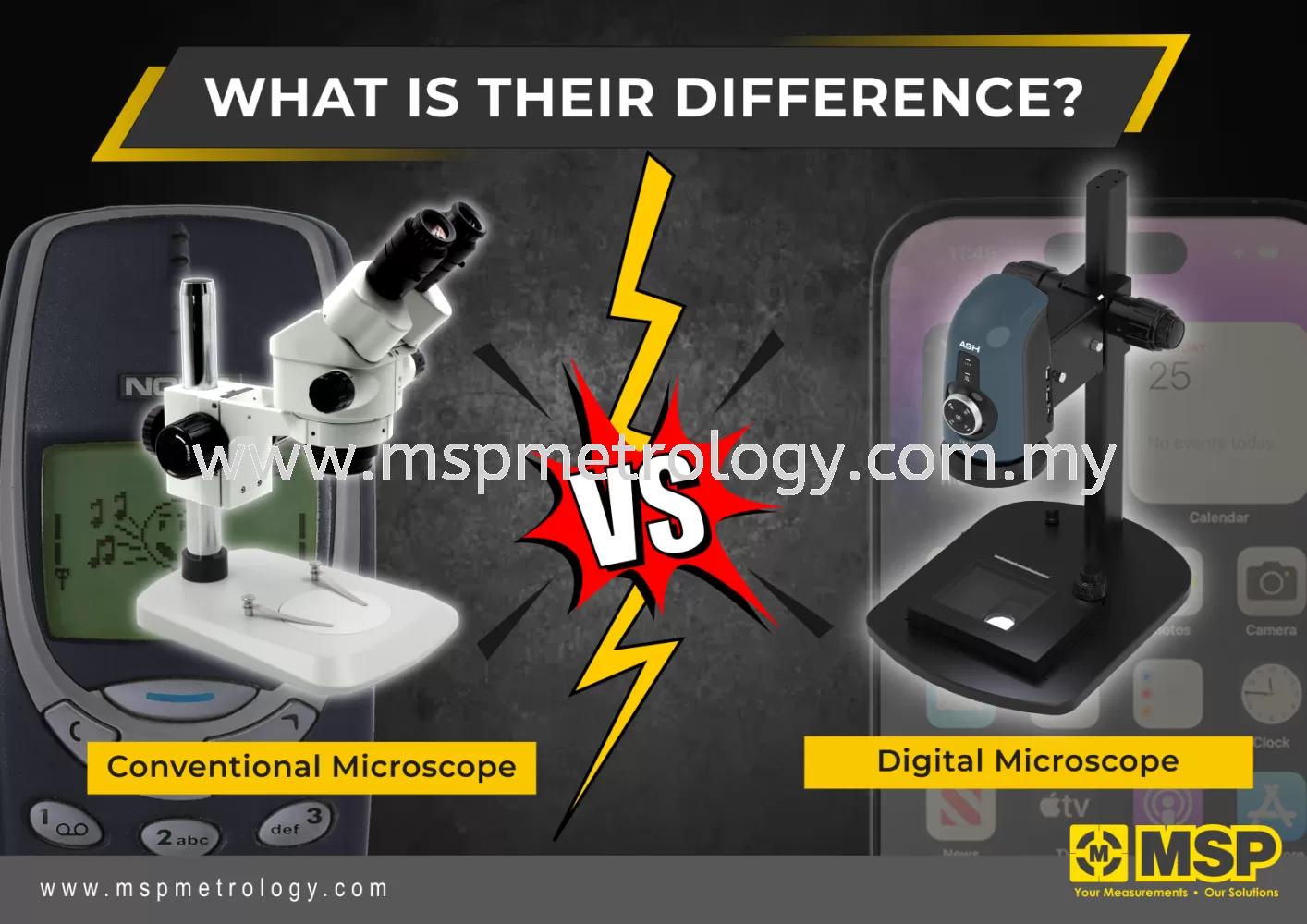









.png)
